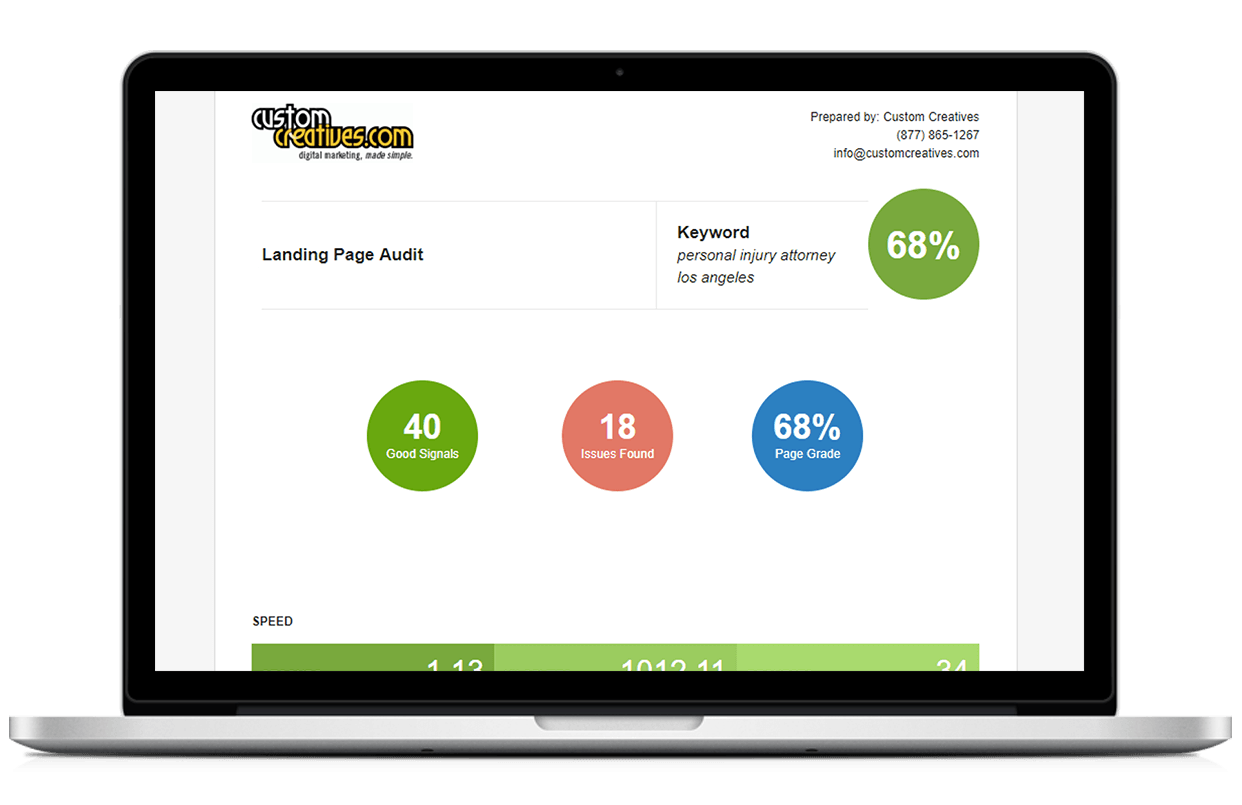Simply put, Electronic Signatures streamlined our sales process, making it simpler both for customers and our team to sign a contract; and shortened our sales cycle from weeks and months, sometimes never down to minutes or days. I made this little shift to Electronic Signatures in our contracts on December 4th, 2014 and closed $100,420 before 2015 started while still using the free trial. Needless to say, I was quickly sold.
In general, I am old school, busy selling, managing our teams and clients, as an entrepreneur, I wear every hat in my business at different times. It’s not always easy to take a step back and evaluate your operations when you’re in go-go-go mode selling and servicing clients.
So here’s what we used to do:
1) Modify contract in Word with client specific requirements and pricing.
2) Save Word document.
3) Convert to PDF.
4) Attach and send to client.
5) Call client to see if they received it.
6) Email client the contract again to make sure they received it even though you know they did since they replied.
7-8-9) Call client again, and again, and again.
10) Client lets you know they went somewhere else or are not ready this year.
I spent 5 years “thinking about it,” and less than 5 minutes setting it up.
I personally decided to go with HelloSign.com as my preferred choice. There are many other alternatives out there but I based my decision on simplicity. I found this to be easy to set up, easy to integrate in my sales process, intuitive to train other people, and the most important – IT MADE IT EASY FOR CLIENTS TO SIGN. (My final decision about hellosign.com is the team backing this venture). Their support is really good. They do reply, they do call back and they are accessible. We live on a digital planet but if you need that human touch, you have it. Bonus!
Once you set up your account, you get 30 days risk-free on one of their plans with the exception of the corporate plan. I started with the business plan due to my needs and users.
First, I created the contract for the client in Word (there’s a Google docs api as well). In my case I had a website contract with 2 recurring transactions tied to it: Search Engine Optimization and Website Maintenance. I logged into my HelloSign account and this is what you see below. For our business, I typically use the 3rd option. If you need more than 1 person to sign the document, you add multiple client signatures from multiple people and you can assign where those people need to sign. You can even cc people like your sales manager, admin or project manager.
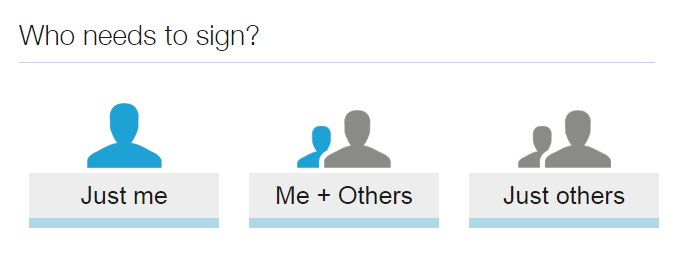
Next all you do is follow their prompts shown in the graphic below. Drag your file into the system and let it load. Add the signer information along with any cc’s or additional signers. Prepare the document to be signed. This is where you will use the editor to assign text areas, signatures, dates, and initials. You can also determine which field(s) should be required, not required and who needs to sign or complete. Add a subject line to your message, I personally like to use something compelling, like what they should expect (i.e. Increase Rankings, Traffic and Sales for ABC Co). Add your message, keep it brief and concise and make sure to include your contact information so you have all bases covered to contact you in case there’s a concern or questions.
Hit that super awesome Request Signature button.
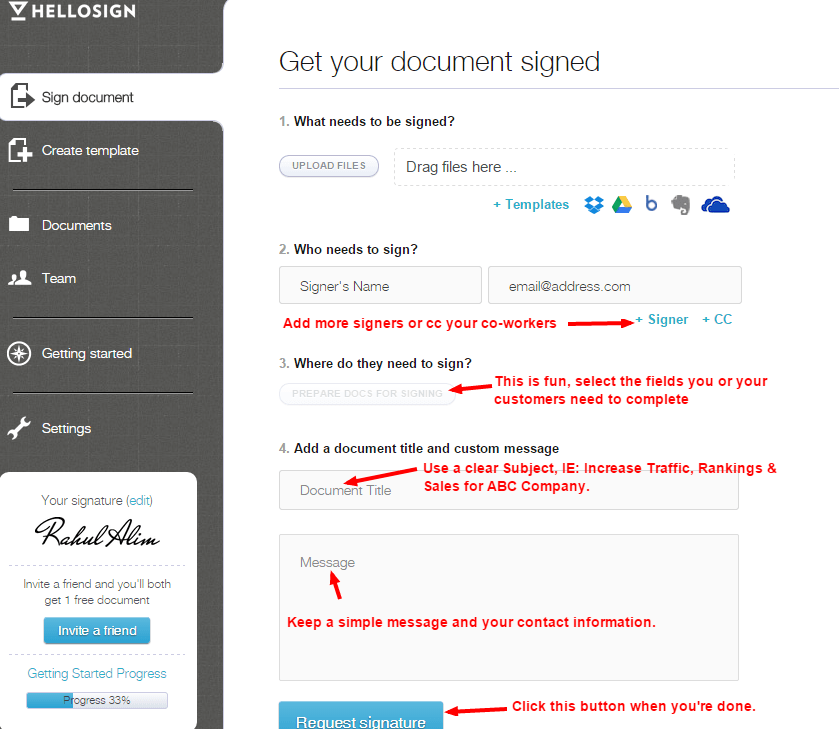
Now what happens? Your customer receives an email from HelloSign. Here’s what it looks like. Note: it will say your name as the sender, but if the customer hits reply, it’s a noreply@ email address.
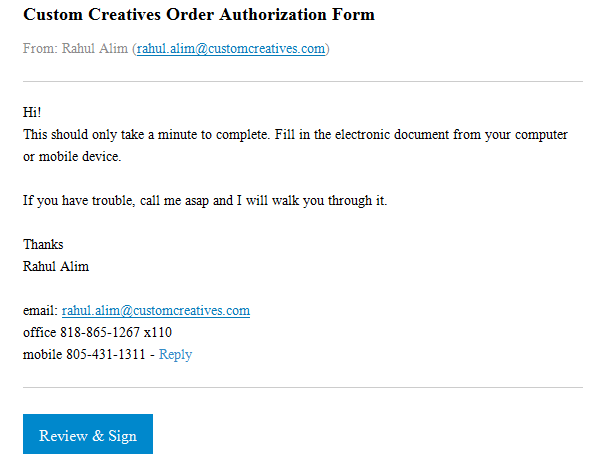
Here’s the email you receive after a client signs:
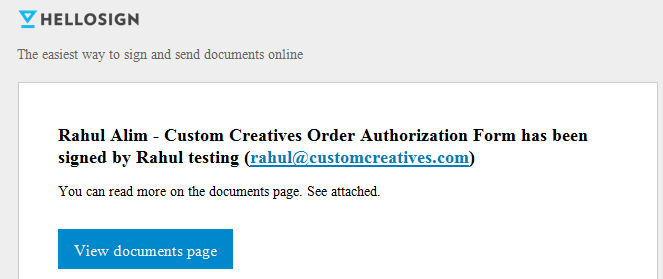
Here’s what your client will receive after they sign:
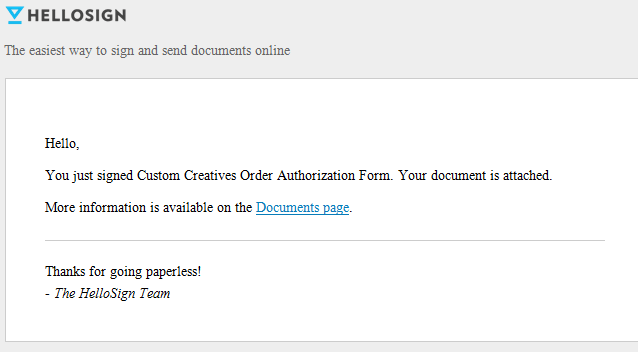
Here are some time saving tips and ideas for staying organized from me to you:
If you don’t already use Electronic Signatures, it may revolutionize the final stages of closing sales as it did for me. It really is easy to set up so this was a tough blog to write. All you have to do is spare a few minutes to sign up, 15-30 minutes playing around and then you should be all set to start getting contracts back faster than ever before.
Get your website's SEO strength evaluated and start getting more customers online.
Get My Free Website Audit