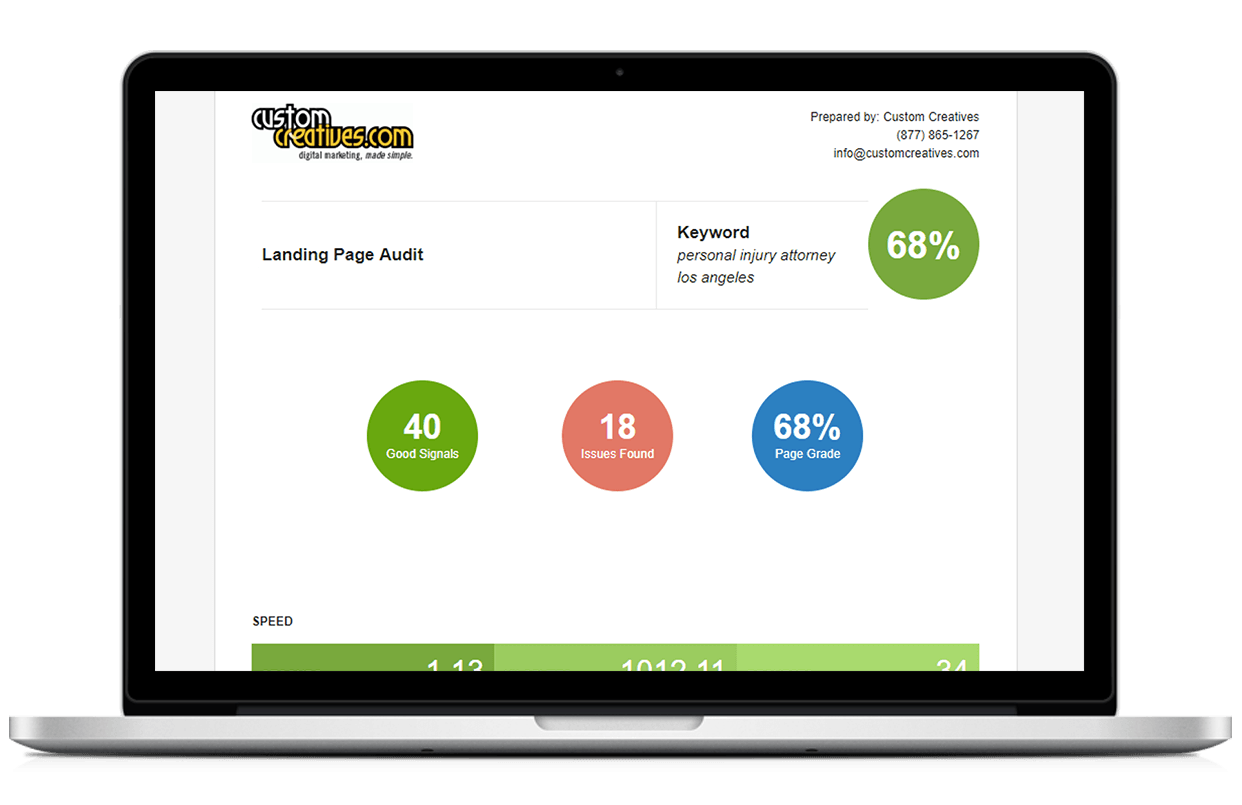Top Google Banner Ad Sizes in 2017:
- 120 x 600 – Skyscraper
- 160 x 600 – Wide Skyscraper
- 200 x 200 – Small Square
- 250 x 250 – Square
- 300 x 250 – Medium Rectangle
- 300 x 600 – Half-Page
- 468 x 60 – Banner
- 728 x 90 – Leaderboard
- 970 x 90 – Large Leaderboard
Bonus: 320 x 50 – Mobile Leaderboard
Best Performers: 300 x 250, 728 x 90, 300 x 600
Digital banner ads are everywhere. Is your business out there as well?
That’s great, because your customers (and your competition) are out there as well.
But have you ever wondered how well your online display ads are performing?
More importantly, have you ever wondered how much better your display ads could perform?
You’re not alone. A lot of advertisers feel stuck when it comes to banner ads. Effective banner advertising is not easy.
The key to long term ROI is testing, and constantly making improvements based on results.
And there’s a lot about a banner ad you can test…
In this series, we’ll cover some of the most important elements to test.
SIZE MATTERS Banner ad sizes and shapes, plus file size and text size, and how they affect performance…
A WORLD OF COLOR Color schemes, accent colors, and your intended audience’s relationship to those colors…
ONE BANNER, ONE MESSAGE You’ve only got a split second. Don’t split your focus…
What to Test
Which banner ad pixel sizes perform best.
How to Measure Campaign Performance
Under “Ads” you’ll be able to see the Click Through Rate (CTR) of each banner. If you label your ads with the pixel size in the name, you’ll easily see which sizes outperform others.
It is also always wise to track conversions and view-through conversions.
So if your banner design has been through the ropes, maybe changing the pixel size (with the same design) can get your audience’s attention and help improve that CTR.
Banner ad size determines things that design doesn’t, like placement on the publisher’s page, or which publisher will even publish your ad at all. Not all publishers have the 728 x 90 pixel “leaderboard” style banner, and not all have the 300 x 250 profile box. Some publishers have common sizes at the bottom and unusual sizes at the top — or vice-versa.
And testing the size requires less thought than redesigning the imagery, colors, or message. A wide variety of sizes of the same ad design gives your message the best chance of catching web users’ eyes. Best of all: you’ll have your data on the performance of each readily available.
The Most Popular AdWords Banner Ad Sizes
According to AdWords, the most popular and commonly published banner ad sizes are:
- 120 x 600 – Skyscraper
- This is a great size for downward descending visuals or text. Its narrow width allows it to fit where wider ads won’t go. Its height brings enough visibility for solid advertising impact.
- 160 x 600 – Wide Skyscraper
- Like the narrower Skyscraper, the Wide Skyscraper serves a similar purpose. As you’d expect, it’s bigger! The width allows even more messaging impact.
- 200 x 200 – Small Square
- A tight square ad with a versatile size for placement anywhere. Surprisingly, this size ad is not found on many publisher’s sites.
- 250 x 250 – Square
- Bigger and presumably better, this ad carries the same symmetrical versatility. But again, it is not published often enough for this size to be the optimal size for most businesses.
- 300 x 250 – Medium Rectangle
- Also known as the “Inline Rectangle,” this size is a popular choice for businesses of all sizes. It’s one of the most commonly-published sizes. That means your ad could potentially see a much wider audience.
- 300 x 600 – Half-Page
- This format is large and obvious, designed specifically to pull in lots of attention. It gets nearly half a page’s worth of attention.
- 468 x 60 – Banner
- A good wide format, like the Leaderboard, but smaller so it can fit in more places. Despite versatility, not as popular as the Leaderboard itself.
- 728 x 90 – Leaderboard
- A well-recognized wide format. Often found at the top of a web page, especially in forums, above the main content. Highly visible.
- 970 x 90 – Large Leaderboard
- A good size for extra-interactive ads. For example, can be made to expand to 970 x 415 when users engage.
- Bonus: 320 x 50 – Mobile Leaderboard
- This size is available only on handheld smartphones. Google won’t actually serve these ads on a desktop, laptop or tablet.
Some Other Accepted Sizes:
- 300 x 1050 – Portrait
- A very large format, this size is excellent at attracting eyes and is great for branding. Fits well with a large variety of websites. Current supply of ad slots is still somewhat limited, though.
- 336 x 280 – Large Rectangle
- A good size for ads shown in bodies of content.
The Top Banner Ad Sizes for Desktop and Mobile, According to Google
The effectiveness of ad size will also depend on the user’s device. In a nutshell, here are the most effective sizes by device.
* = Top Performing
- Desktop:
-
- 300 x 250 *
- 336 x 280 *
- 728 x 90 *
- 300 x 600 *
- 468 x 60
- 120 x 600
- 160 x 600
- 970 x 90
- 250 x 250
- 200 x 200
- Mobile:
-
- 300 x 250 *
- 320 x 100 *
- 320 x 50
- 250 x 250
- 200 x 200
The standouts here are are the 336 x 280 (desktop) and 320 x 100 (mobile banner ads).
These are the most effective performers, but are not the most popular with advertisers. These sizes can bring you a competitive edge.
But also pay attention, of course, to those that are both popular and effective. Google will automatically resize the five most popular sizes to fit 95% of all placements on their display network. This helps you increase visibility as much as possible while staying focused on effectiveness.
Google Banner Ad Examples
Speaking of Size: File Size Matters, Too
150 KB is the general limit among most ad serving tools like AdWords. Anything larger than that gets harder to serve, so most of the time they just won’t serve them at all.
You’ll also need to make sure your file format is correct. Most accepted file types are:
- .jpg
- .png
- .gif
- .swf
- .html (HTML5)
There should be no need for any advertiser to stray from these file types, and in fact .swf is on its way out, too. (Read below for the warning on Flash banner ads!)
Text Size
The proportions of the text within the ad can also play a part — for one thing, the design is at stake. Do you push visuals over text? Or do you let the image serve as the backdrop for the written word? The goal is the best, most harmonious balance of the two.
This is worth testing as well. But once you’ve got a good balance, it’s best to stick with your chosen design and focus on testing sizes.
Warning: Forget About Flash Banners!
The most popular types these days are static JPG images, animated GIF images, and HTML5 banners. Flash banners used to comprise a large percentage of online banner ads. But over time, major publishers grew wearier and wearier of Flash ads.
Flash has many problems, including both load time (tends to be very, very slow) and security. Additionally, they were flat-out faulty. Last year, 98% of all Flash banners defaulted to static images anyway.
So, for a large number of reasons, ad servers no longer serve Flash ads. Even Google announced in fall 2015 that its wildly popular Chrome browser would also default all Flash banners to static images, effectively rendering the technology obsolete.
More on the decline of Flash Banners:
The End of Flash As We Know It | The Long Goodbye to Flash
As of June 30, Google AdWords stopped accepting new Flash files for their display network. As of Jan. 2, 2017, AdWords stopped serving Flash ads at all. (Read more from Google here: https://support.google.com/adwords/answer/6249073)
It’s good to split-test sizes. It’s also good to split-test colors. While we don’t recommend testing nothing but different colors, we do recommend testing color variations at some point.
What to Test
Which banner ad colors produce better results.
How to Measure Campaign Performance
Under “Ads” you’ll be able to see the Click Through Rate (CTR) of each banner. If you label your different ads with the color variation in the name, you’ll easily see which colors outperform others.
It is also always wise to track conversions and view-through conversions.
Colors are sometimes the first thing advertisers play around with, and sometimes they are the only thing. And there’s good reason for that — colors are the most obvious part of a banner ad.
Colors have a profound effect in advertisements. Not only do they catch a user’s eye, they also influence the mindset of their next actions.
How do Colors Affect Your Audience?
We are natural creatures in a natural world, no matter how digital we get. We have innate emotional responses to different colors based on our environment and experiences.
This is nothing new — theories about the connections between colors and emotions have been around for a long time, and businesses have been utilizing these theories for almost as long.
The modern standard comes from the late professor Robert Plutchik, who has provided us all with a handy chart for which colors evoke which basic emotions:
Digital marketing expert Neil Patel also has some excellent points on color and branding (Click here. This is about designing a pricing page specifically, but many of these psychological insights easily apply to other areas of marketing and advertising).
The image above is a great example of general color-emotion relationships in brand logos. There is, of course, room to expand…
For example: red can mean more than just excitement and boldness, it can also mean anger and passionate desire and so on.
And some of the examples may be up for debate.
For example: the Cartoon Network, whose logo is pitch black and blank white, is not exactly a standard of calmness. Rather, this tv network produces sporadic, fast-paced, zany cartoons. Being extreme polar opposites of a spectrum, the black-and-white contrast in its logo expresses this well.
But on the other hand, it is balanced — equal parts all the way black and all the way white. So, while not producing a feeling of calm, there is something reassuring about it.
In other words: when designing banner ads, be sure to consider the colors well. Make sure you know which emotion you wish to evoke, and aim for emotional conversions.
And don’t just consider the actual colors – consider different hues, tints, and shades as well. Bright red and dark red produce very different feelings.
Test New Palettes
Very few ads are effective with just one color. Test different color palettes. Banner ads are a combination of colors.
Grab Attention, But Don’t Be an Eyesore
Use your company colors, or don’t — just be sure your color schemes don’t conflict.
What does this mean?
Well, for example, if your logo is in the banner and your logo uses bold, fun, fluorescent colors, but the image you use is dark and brooding, your logo is going to come across poorly.
Same with your landing page. If it’s not visually what the customer is expecting, you’ll see your bounce rates shoot up. Color consistency is as important as message consistency.
This doesn’t mean you’re limited on colors, it just means your colors need to be complimentary.
Use colors in fonts as well. White is not the only option.
Be Creative with Imagery
The average internet user will see around 1,707 banner ads each month. Try to use graphics that seem interesting or unusual.
You don’t need to be literal, especially if your branding is not literal. Imagery is about emotions.
As an example: Quicken Loans’ “Rocket Mortgage” uses real-life space rocket imagery. But in a literal sense, rockets and home loans have nothing to do with each other. But the sensations we get from seeing a fire-spewing rocket launching itself upward into space are the sensations they want to convey for this product.
In addition to choosing the right colors for the right emotions, you’ll want to make it stands out against the page, so you get more exposure and entice people to click!
Carefully Select your Font
When click through rates are only 0.8% on average, you need to make sure you don’t use anything that might be difficult to read.
Be sure to keep the colors and fonts consistent with the landing page.
There’s no rule of light font vs. dark font; the only thing you need to ensure is that the font color contrasts its background so web users can read it easily.
Can You Read Me Now?
Can You Read Me Now?
Can You Read Me Now?
Can You Read Me Now?
Can You Read Me Now?
Can You Read Me Now?
Using the same copy but different colors, buttons, backgrounds or fonts may yield wildly different results.
Test it out. Does the ad get better results with different visuals? Great! Try testing other variants.
Keep trying.
The goal is to get the highest click-through rate possible.
Test With Intention
Think about what feeling you want the audience to feel. What is the best color to do the job? Consider your palette and the emotions you’ll bring out. (Don’t forget about accent colors!)
Any good banner ad designer should be able to guide you to the right balance of colors and emotional impact. As the advertiser, your job will be to make that final decision and start tracking your improvements!
Banner ads can be colorful and attractive, but they are advertisements — they should bring results.
What to Test
Which message produces more conversions.
How to Measure Campaign Performance
Work with your webmaster to make absolutely certain you’re tracking conversions accurately. AdWords will enable you to view conversions in the dashboard — both direct conversions and view-through conversions, which come from visitors who were shown the ad but didn’t click at the time, and then returned later and converted.
Focus Your Message
You’ll catch someone’s eye for just one split second. What do you say in that moment?
Whatever you do say, you’ll only ever be able to communicate one thing.
…So communicate the one exact thing that will get the click.
Colors and page placement play a lot into click through rates, but you can judge the effectiveness of your message by how well visitors convert once they’ve clicked over.
It’s very simple: if they think they’re going for one reason and they don’t find what they want, they’ll leave. And they won’t come back.
So what do you say in your split second when you have their attention?
You state your offer as clearly as possible.
It’s All About Headlines…
Compare the message of your ad to the headline of your landing page. Do they contradict or support one another?
You have just a split second to pique interest, make a promise, declare values and somehow include a call to action all at once. If you know the headline of your landing page, you can work backwards. If you use your banner to ask a question, be sure it’s a question that the landing page answers right away.
What if your landing page lacks an appropriate headline?
Get creative, and start from where the experts start.
Click here to download 52 Proven Headline Hacks that help get attention and drive conversion.
Use these to create great headlines for your landing page…and then use your landing page’s headline to come up with the best message for your banner ads.
It’s Also All About Copy…
There are two basic elements of landing page copy:
- Value Proposition (VP)
Your VP is the thing that you offer. Here’s an example:
Download your FREE Online Marketing Guide — 7 simple things you can do today, even if you’ve never done them before.
There’s an emphasis on “FREE” here, which tells visitors that there is no risk to them in downloading this potentially handy guide.
- The Call-to-Action (CTA)
Tell your audience what action you want them to take. It’s important to be clear. You must always consider your audience’s expectations and assumptions, and you can never assume they’ll just automatically take the action you want them to take.
Here are a few examples:
Download Today
Get Your FREE Copy
Click Here
View Now
Depending on the tone of your copy, the word “NOW” can be a game-changer. It infuses a sense of urgency without actually stating a deadline.
Roll It All Into Your Banner Message
Your landing page’s headline is the core of the message; you may either state it directly or hint at what it might be, and as long as your banner helps direct them to your page, you should be in good shape.
Think of the messaging on your banner as a pre-headline. If the headline doesn’t match up, it’s a broken experience. If the copy doesn’t match up, it’s a broken experience. 1, 2, 3. In order.
Make your call to action clear and concise. Tells the user what to do when they see your ad. Use emotive language.
Pro tip: we recommend HTML5, not just because animation attracts more attention, but because it gives you the opportunity to put more ad copy into one ad! (Also, Flash is super-dead, so don’t buy Flash ads anymore.)
Try testing out a few different CTA’s to see what gets you more results. Try something soft like Learn More or Click Here versus something more aggressive like Buy Now or Order Before It’s Gone!
Keep in mind, too, the CTA on your banner is designed to get them to your landing page. Your landing page can have its own CTA. The important thing is to make sure it all fits soundly into the same cohesive overall experience.
Here are some critical points for a great banner ad design that involve the message:
- Clear and concise headline
- Proper grammar and spelling (this sounds obvious, but you’d be surprised at how many people ignore it…and how important it truly is!)
- Call-to-action in the shape of a button
- Keywords of your core offer
- Sense of urgency
The Fundamental Understanding You Need
If you understand the following things, it’ll become much easier to create the right banner ad copy:
- Message
- What it isn’t
- What it is
- Something most people don’t know
- How you help them take it to the next level
Branding Matters
Branding is not just what you tell your customers, it’s what they tell themselves about your company. Your brand values should shine through in every banner ad you put out there. Always consider your brand with ever offer you make.
Ad Design Packages for Businesses
Banner size testing is important for the overall health of your online advertising efforts. We strongly encourage every business to do it, but we also understand that most business owners don’t have time for this extra chore.
If you need new banner sizes created for you, we’re happy to help. We can take your old assets and convert them to whichever size or format you need. We can also design high-quality custom digital banners to meet your business’s unique needs.
Banner ads have been our specialty since 2004. We’ve delivered over 100,000 banners so far, and we know how to design for clicks.
Call us now at (818) 865-1267!
Or, you can contact us here.
Ask us about banner ad packages!
Special for Ad Agencies: Free First Banner!
Are you with an advertising agency? We churn out amazing banner ads like there’s no tomorrow. Ask us about getting your FREE FIRST AD!
Want to get notified when new blog posts come? No problem. Let us know where to send the notification:
Author:
Rahul Alim
Custom Creatives was established to serve as your full-service one-stop Digital Marketing Company, offering graphic design, web design and web development agency, catering to businesses of all sizes. Custom Creatives has designed and deployed over 100,000 banner ads, as well as thousands of websites and landing pages and print collateral for small businesses and large international corporations. Providing exceptional quality services and products with a high return on investment is at the heart of everything we do.