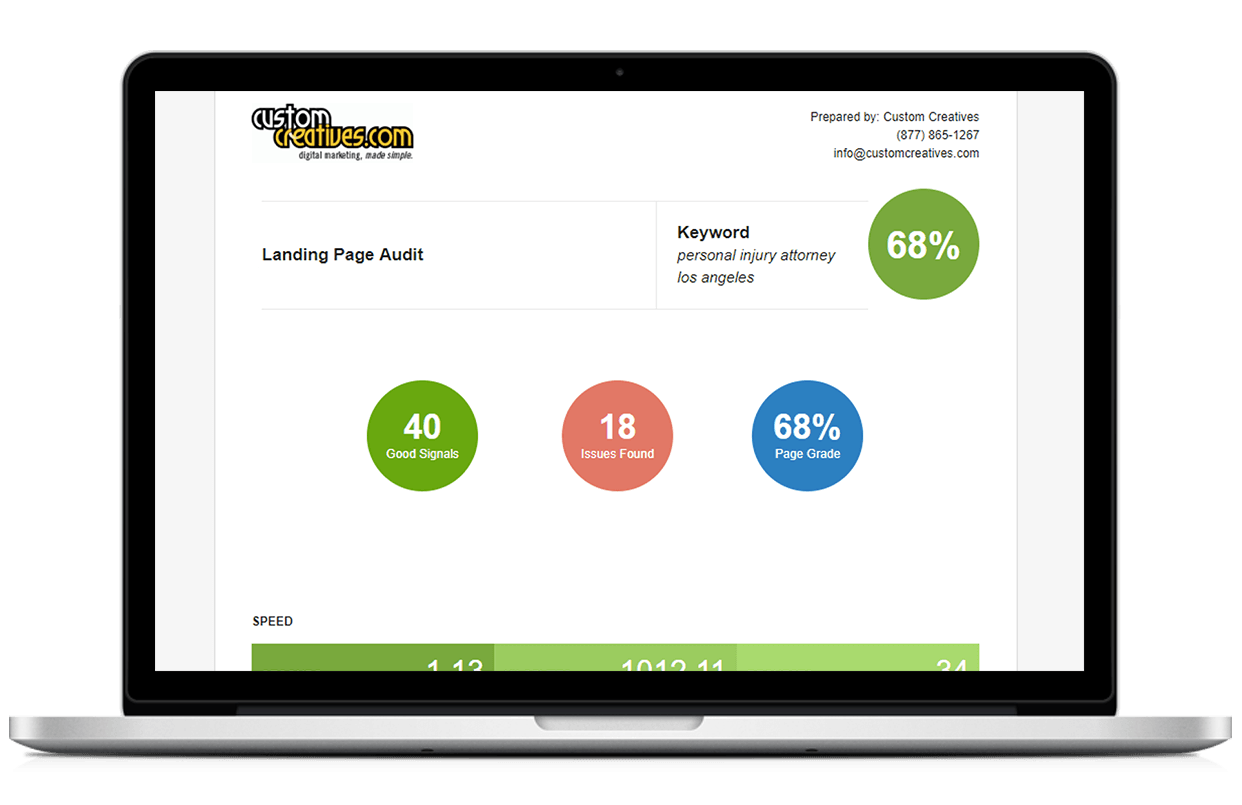For small local businesses who do a lot of their business themselves, it’s hard to have time to think about marketing. You may think that marketing isn’t essential to your business because your word of mouth is good enough. Think again…
Here is something to get thinking about this 2019 (look at that ROI!!!):
https://awario.com/upload/blog/infographic_mini.png?1541062520462

Have you ever hung out with friends and everyone was on their phones at once? The next time you go out to eat, see how many people are on their phones.

There is a high chance that all of our potential customers have met you online before they met you physically. 95% of people between the ages of 18 and 34 are likely to follow a brand via social media. Today there are more than 50 million small businesses connecting with their customers on social media. If you are not regularly connecting with your customers or potential customers, you are in tough competition with an abundance of other businesses. An increasing amount of people are using social media every day and you do not want to miss out on these potential customers.

You may think that social media is too hard or not your specialty. With social media at an all time high, here is a step by step guide that you can use to plan out your social media for the ENTIRE YEAR in just a week or less:
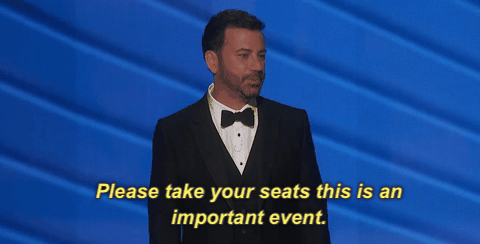
It is better to focus on a couple social media accounts and be good at them rather than manage 8 accounts and do a mediocre job. First, you need to decide where you want to post content. Our recommendation is to start on Facebook due to the high traffic on that platform. Facebook has more than 2 billion daily users! Here is the purpose for some social media platforms. Decide which ones you would like to focus on:

Facebook: Post updates, questions, videos (at no time limit), photos, stories, and events. Most importantly, post links that are easy to access. Get people to comment, like, and share with others.
https://awario.com/upload/blog/infographic_mini.png?1541062520462
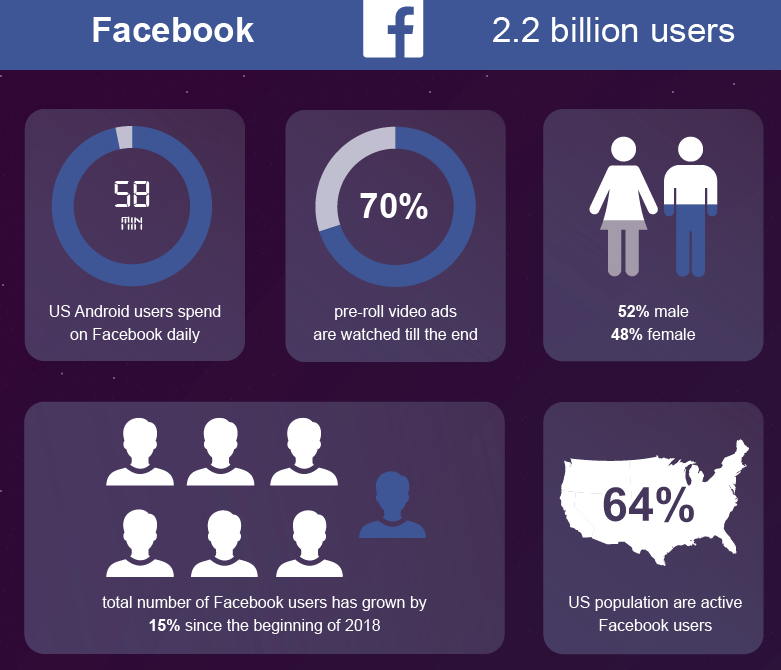
Instagram: Very visual and picture based; Shorter posts. Post stories and more than one photo or video in carousel format (up to 10 in a sequence). People can like, comment, and share posts with others.
https://awario.com/upload/blog/infographic_mini.png?1541062520462
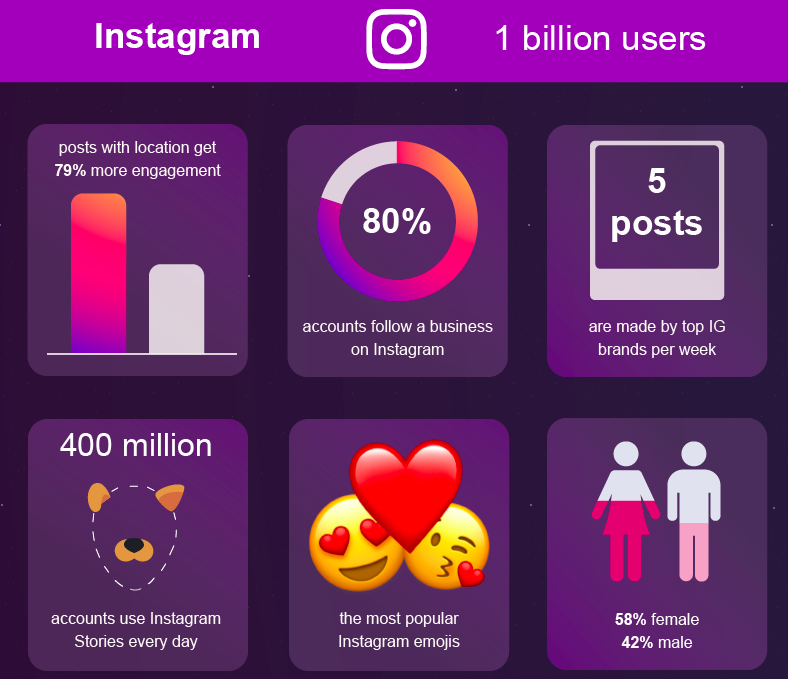
Twitter: Short updates (280 character limit). Post photos, video, polls, gifs, and links. Like, comment, and retweet on your feed.
https://awario.com/upload/blog/infographic_mini.png?1541062520462
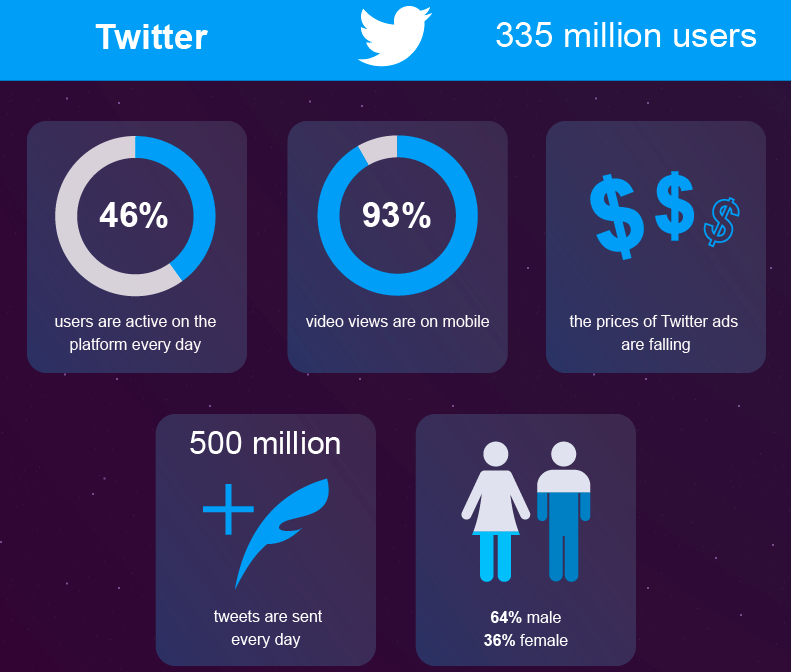
Google+: To help you rank higher on Google. Don’t forget about this one! Share updates with photo and video, which is linked to your YT account.
https://awario.com/upload/blog/infographic_mini.png?1541062520462
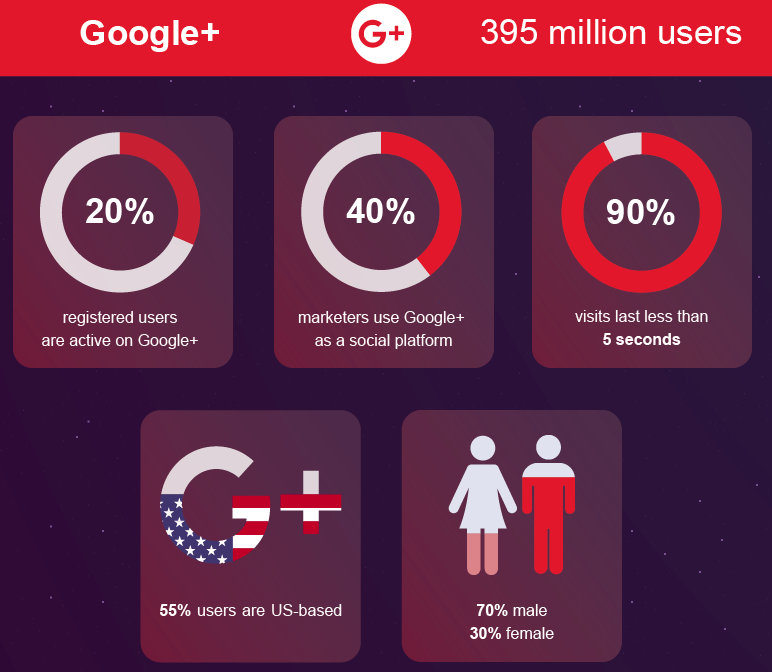
YouTube: The house of all video! For posting videos of any length. Videos are going to take over marketing because they are entertaining and easy to engage with. Youtube also allows for likes, dislikes, subscriptions to your channel, and comments.
https://awario.com/upload/blog/infographic_mini.png?1541062520462

Pinterest: Post photos that stand out. Link the photo back to your website or blog to encourage traffic. Create boards of specific categories so that your customers can easily find what they’re looking for.
http://monicaec.com/pinterest-helping-shape-future-ecommerce/
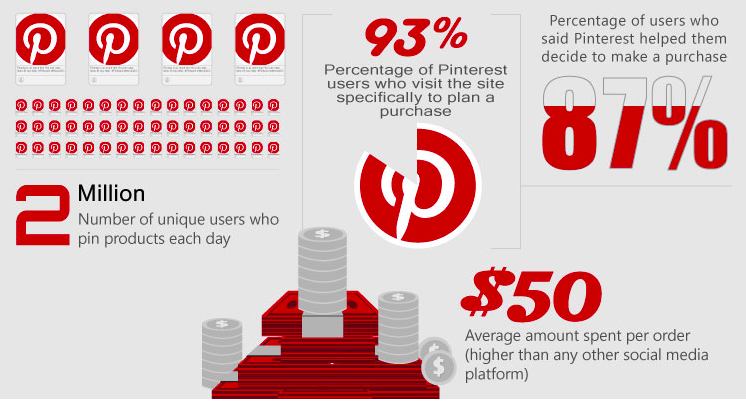
Now that you’ve decided what platforms you want to post on, you now have to decide what kind of content to post. Thinking of something for every day of the week may sound exhausting and like a lot to think ahead for, but we have some tips for brainstorming content.
Use this content matrix to help you think of content to post for the entire month! You just have to think of 5 topics for the month.
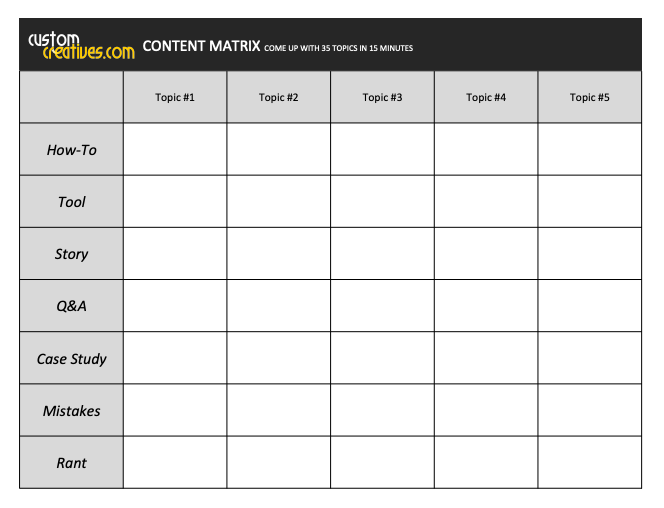
Another way to think of content is to think of a category for every day of the week. For example, you can theme each day so you are consistent: Motivation monday, Tuesday Tips, Wednesday Wins, Thursday Memes (use mematic for free meme creation), Happy Friday, Saturday Statistics, Sunday Funday. Even feel free to use these exact themes! Pick the theme of the day so over time your audience gets accustomed your brand and gets to know, like, and trust you.
90% of all marketers say that social media has helped their brand awareness. Many social media users follow brands in order to stay updated with the brand’s newest products or services being offered. Having a good social media presence encourages strong brand loyalty among your customers.

On another hand, don’t post just to post. If you don’t find that your posts will benefit your business in any way, don’t do it. You don’t want to overload your followers with too much content that they get annoyed and unfollow you. Post valuable content and constantly engage with them. If you’re having a hard time posting every day, post every other day to start.
Having a specific voice with your content may be one of the most important aspects of social media. You can show the voice of your company by the way your pictures or videos look and by what you caption is. Here are some ways to brand your content:
Remember: Your social media is your company in human form! Dress it up and find your #ootd!
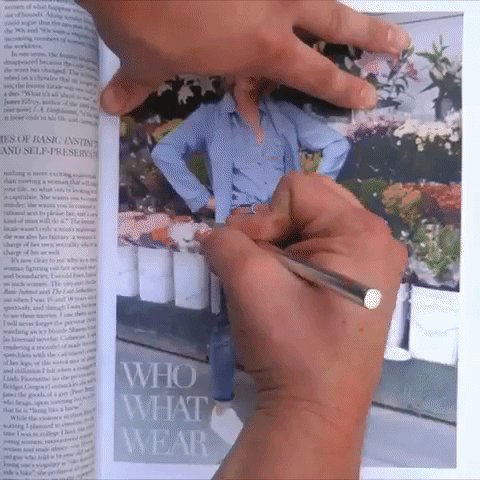
Energy: What will your social media say about your company? If you’re company wants to give off a fun and exciting energy, don’t use black as your background color and don’t include pictures of your workers stressed out.
Vibes: What vibe does it give off? If you’re a bridal company, do you want to show your viewers that you can give them a nice dress or do you want to show them that you can create the best day of their life
Colors: Choose colors or filters will your brand uses CONSISTENTLY. Use your brand colors so that people can easily recognize that it is your brand. When you search someone on Instagram, do some pages have a very uniform look that catches your eye? Create a uniform look that corresponds to what your business sells.
Audience: Make sure your posts resonate with your viewers. Think about who your followers are and what kind of content they like to see. Post things that will stand out in their feed and find a way to relate to them.
Wording: Choose your speaking voice. Are you trying to be funny or serious? Do you want to use emojis to break up text or do you want them to read their daily newspaper on Instagram?
If you want to SEE how this process looks with explanations, watch the video below
Here is an example of a Google sheet with the social media plan:
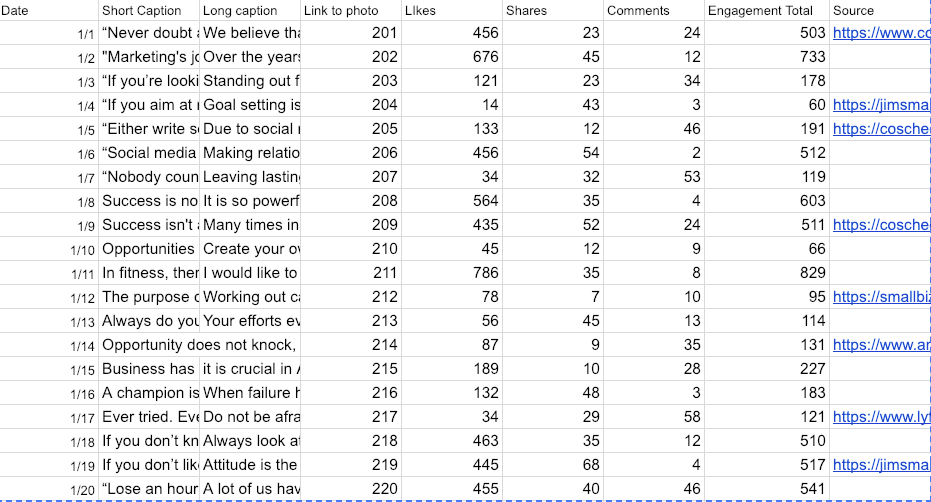
Date: Date that the post went live or is going live
Short caption: Words that were on the photo or graphic themselves
Long caption: The caption that went with the photo, video, or graphic
Link to photo: In another photo on drive, there is a folder with the photos or graphics each labeled. Match the number with the corresponding number on the google sheet.

Likes, Shares, Comments: Write the number of each in the corresponding box
Engagement total: Add likes, shares, and comments together
Source: If you got the information on the post from another site, link the site here to remember where you got the information from or give credit
Having this sheet for planning out posts makes it easy to put the captions in when you get to posting!
Stay organized and track how your posts perform. Every month, look back on your posts and log down the likes, shares, comments, etc that your posts had. This can help you see what posts performed well and which ones were a one-time experiment. If you see that a specific type of post performed well, emulate that style to continue to get more engagement.
You do not have to post a photo of a product every day on your site. Graphics can easily be made on FREE sites like Piktochart or Canva, or if you have someone who does your graphics, have them do it to step up your game. If you have the budget to hire a designer, it is recommended you get one so that all of your posts can follow one style. Having a designer also helps you focus on just the posting rather than the creation and posting.
Here is an example of some of the graphics we made on Canva! Even add in your watermark to customize your posts!
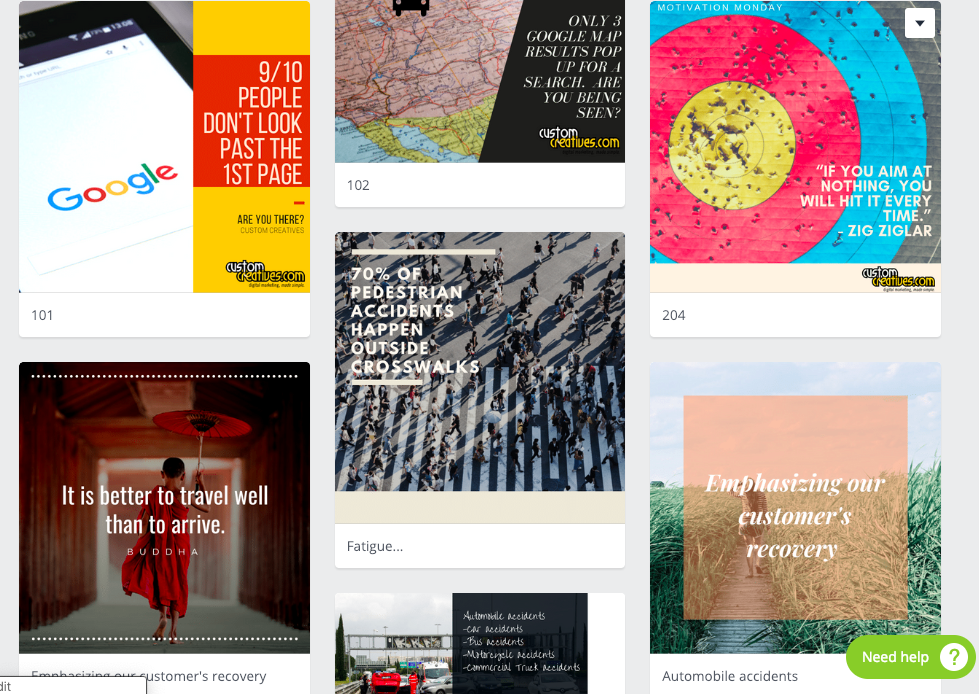
Pictures can be of anything about your business! Include behind the scenes footage (maybe you are about to launch something new or you’re brainstorming new ideas with your team). You can also show a preview of new products or services you will offer in the near future. Even show people your location or what a beautiful view you have from your storefront.
Pictures not “post-worthy”? Edit on vsco, afterlight, or any other easy editing app to make all photos look uniform and professional!
Videos: If you have a video editor, use them to create short videos! You can also do them yourself on free apps like iMovie!
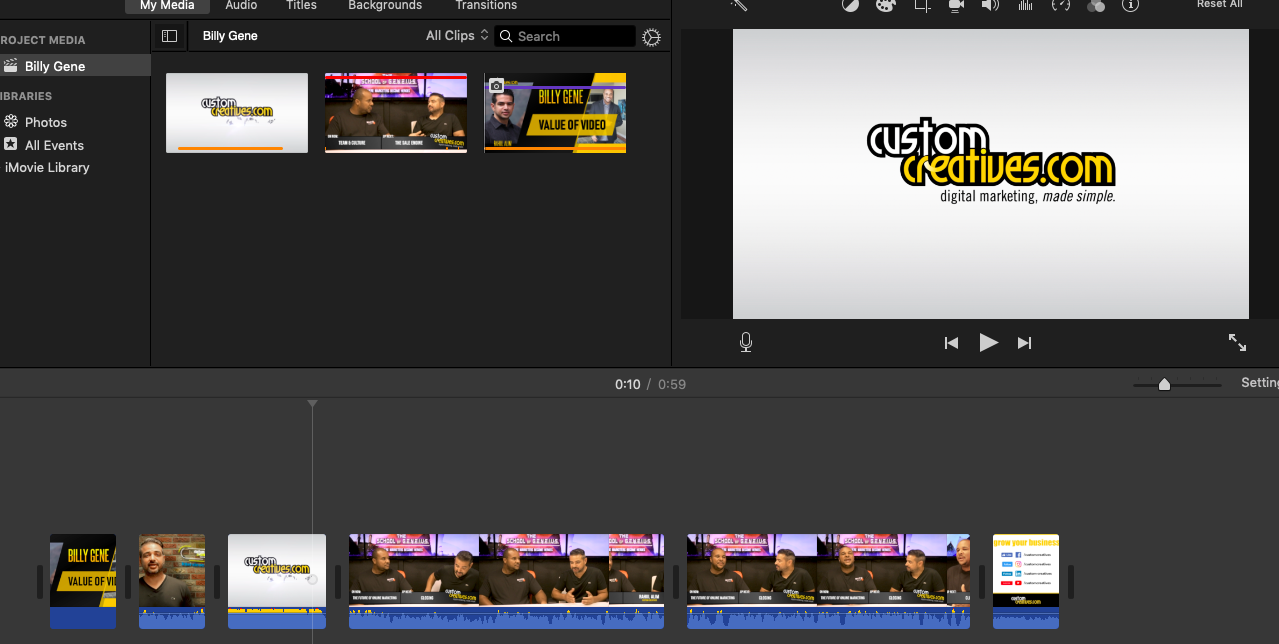
Buy a plan for a worthy fee to plan posts for the year. When the day comes, you don’t have to worry about posting manually to all of your pages! Add multiple social accounts so that you can blast it out all at one time!
Here is what posting on Buffer looks like:
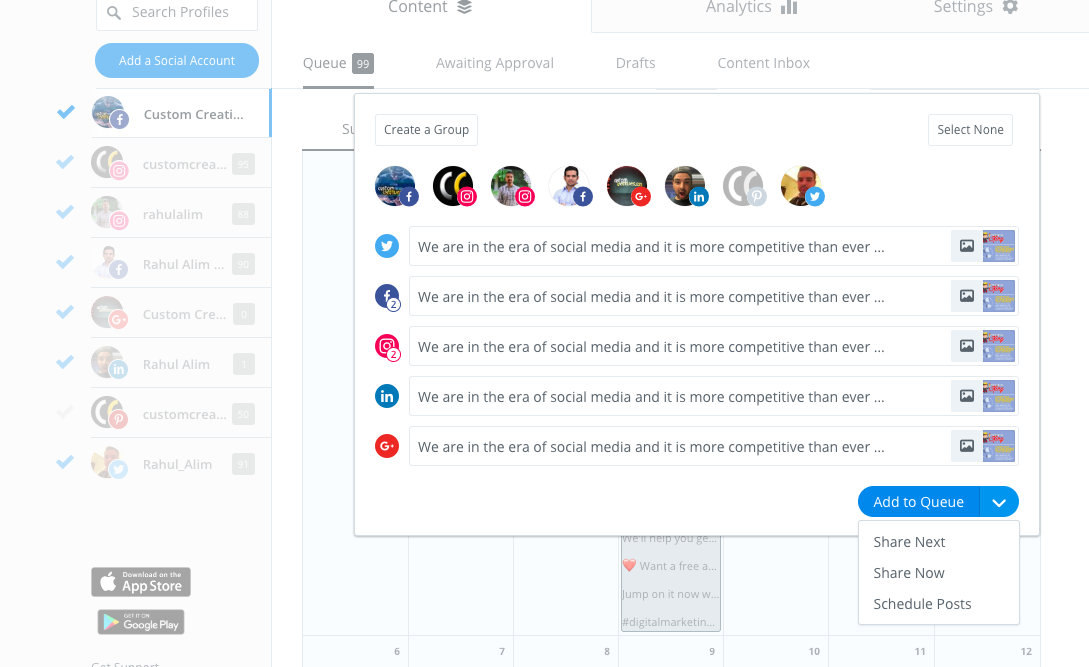
Using Buffer, they also track your analytics so that you can see how your posts perform. You can retrieve this information and put it back in your Google sheet!
This may sound like a lot, but if you know what your brand stands for and what it has to offer, you are just letting people know about your company! Here are some general and important tips about doing social media for your company:
This whole process should take you a week or less. This may seem like a lot of hours to put in along with a lot of other work you have to do, but when you think about it, you don’t have to worry about social media for the rest of the year, except for any updates that come up. Let’s be real, you probably spend that much time on social media anyways!
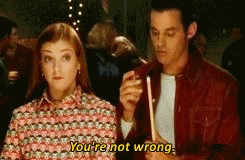
Remember that your social media pages are your company in human form–it can connect, it can engage with people, and it should say what your personality is. Think of social media as the outfit that you put on every day. If only choosing your actual clothes for the day could be planned a year ahead…
You may be saying to yourself, yeah I get that everyone is on social media. But what is the result? The main thing to remember is that results don’t pop up right away! It may take a couple of months to gain the followers you want and have them actually engage with your posts. After this engagement starts, you can start doing fun things like giveaways, fun surveys in the form of easy polls, and even get a new lifetime client! You may learn a thing or two about your audience! Here are some suggestions on ways you can spice up your content!
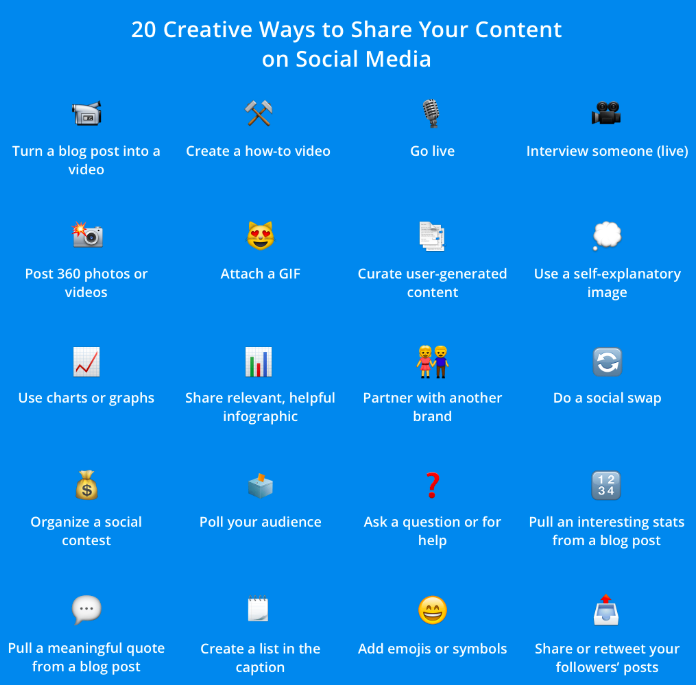
On average, people spend about 120 minutes on social media each day! Be a part of someone’s day, every day. Another tip is, if you don’t want to post every day on your feed, post a story every day! Easy and quick enough, right?
Let us know how this guide worked for you and if you used any of these tips to crush social media for the year of 2019! If you need any help thinking of content or planning it out, let us know now!
Get your website's SEO strength evaluated and start getting more customers online.
Get My Free Website Audit