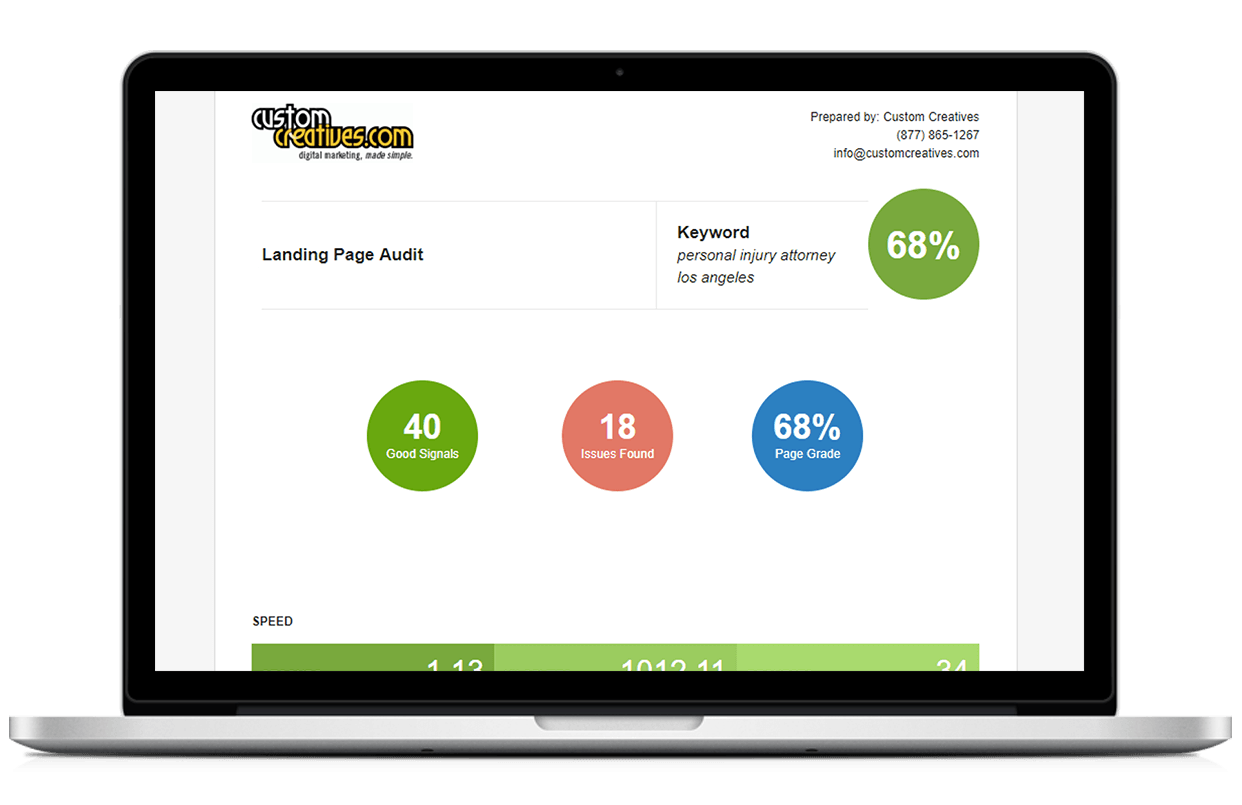The first step is knowing who to target. Without targeting your efforts will have no direction. Remember, the best targets for lead gen are recurring. A handyman may seem like a good target, but how often do people need to get something repaired? A lot less than the amount a business needs a digital marketer for example.
Select the collect, select, and invite option in the LinkedHelper menu. Click the list selector and select “create new”. Name this list after whatever market you are targeting (ex. Vancouver Marketers). Next use Linkedin Search to filter your results. The best way to do this is to type “digital marketer” into the search bar and then apply filters. The best filters are 2nd & 3rd connections and the city of targeting (ex “Vancouver”). Once you have filtered the connections you can select “collect for inviting”. Let the list gather prospects until you have reached around 1000 or the connections run out.
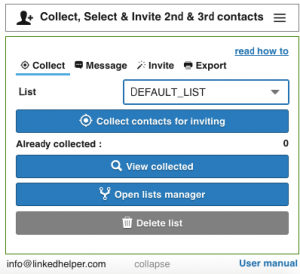
This is one of the most crucial parts of the process. Writing a good opening line is the difference between getting that potential lead and losing it. The key takeaway when writing a connection request is to make sure that it sounds real and personal. If the request becomes too formulaic, it will come across as spam and the connection will not respond. Its best to review your message and make sure it looks like it was written by a person.
Example Message: Template: Hi [First Name], I’m sending you this connection request because I’m looking to expand my network and connect with more (niche) like you in [City]. I would love for you to be in my network!
Now it’s time to put your work to the test! Once you have your connection list and your connection message, you can like send connection requests and begin building your lead list. IMPORTANT, when sending connection requests, LinkedIn will ban you if they suspect you are using a bot system. In order to counteract this you can only grow the amount of invites you send per day by 10. This means your first day you send 10, second day you send 20, third day you send 30, etc. Once you have reached 100, stop ramping up your connections and begin sending 100 connections every day.
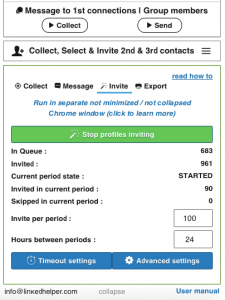
For this next step, you will need to click on the message new connections tab and select the connections list you have been building from the drop down. Once you have done that, it’s time to make contact with your new connections and convert them into leads. You will have to write a new message. Just like the connection request this message is very important remember to keep it personal and don’t make it sound like a robot. This message should contain a greeting, a reason you connected with them, and it should end with a request for a phone number/invitation to zoom call. Once the prospect has agreed and provided you with their number, all that’s left is to add them to you leads list and convert them into a new client!
Example Message: Template: Hi [First Name], thank you for connecting with me! If you’re open to it, I’d love to chat with you over the phone for a few minutes. We can see if there is any opportunity to support or refer each other. Either way have a great week!
Occasionally, a potential lead will accept your connection request but upon discovering you want more than that, they will express disinterest in you contacting them. The best thing to do in this scenario is to access the list they are in (ex. “Vancouver Marketers), select the checkbox next to their name, then select the move to excluded list option. It’s also important to do this with clients that you have had calls with so that when you send out a second message they are not confused as to why you are contacting them.
Not every connection is going to reply to your first message. In fact, many will read it and ignore it or even miss it all together. In order to get these clients back, you should send them a second message. In order to message the clients who have not responded you will have to make a new list in the “message to 1st connections tab” titled (ex. Vancouver Marketers 2nd Message). To populate this list, you must open the list manager which is usually located at the bottom of the LinkedHelper interface. To get the right people into the 2nd message list you must select the “message to recently added connections list” on the left side of the manager and select the “Message to 1st connections list” on the right side of the list. IMPORTANT: Make sure you select the option to exclude the clients on the excluded list from going on to the “2nd message” list.
Eventually, you may want to include a 3rd message. The process for making a 3rd message list is the same, however, you must transfer the clients from the 2nd message list to the 3rd message list in order to populate it.
Its advised to send out a 2nd message around every 2 weeks. For a 3 message, once a month.
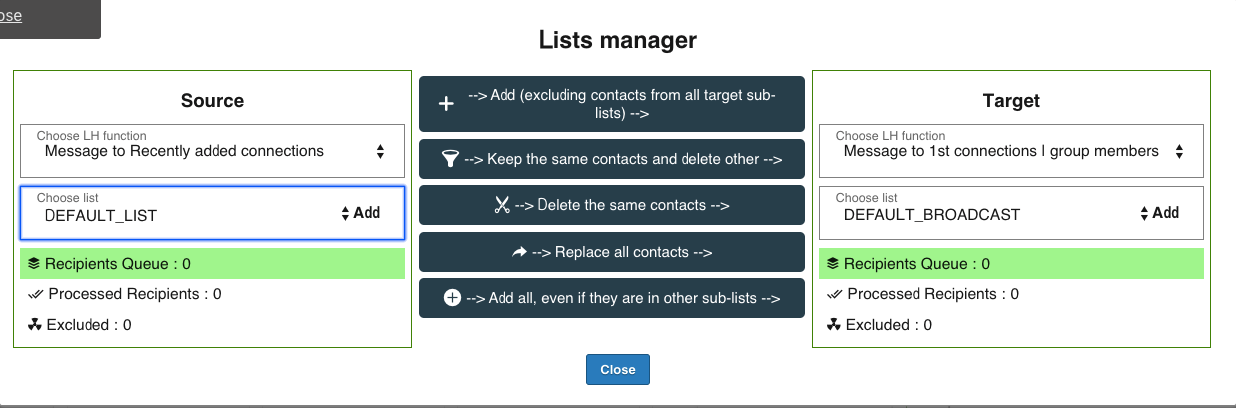
Your second message is meant to regain the leads interest in what you have to offer. In order to do this, the second message should contain a link to a case study/article that you have written that showcases what you can do for your clients. After you have provided them with the link, let them know that if they’re interested they are welcome to chat more.
Example Message: Template: Hi [First Name], I recently put together this article on [Niche Relevant Topic] and thought you might be able to use it. Here’s the link [Link To Content]. Let me know if you found it useful or want to chat more.
Your third message is your last attempt to regain a lead that is likely not interest at all. It’s important that you are not too pushy. In this last message it’s best to let the lead know that you were scrolling through their niche again (ex. Marketers) and came across their name. Finally, invite them to a phone/zoom call one last time.
Example Message: Hi [First Name], I was browsing [Niche] profiles looking to expand and came across yours again! Would you be open to a quick call? Since we’re in the same space I feel there’s definitely a way we can collaborate or support each other. All the best!
Once, you’ve set everything up, the automation process will take about an hour to complete. However, it only takes 10 minutes of your personal time. I often let my automations run in the background whilst completing other work. Once the automation has completed, I spend 10-20 messaging the leads that have come in and setting up meetings. So ask yourself, would 30 minutes of your time a day be worth it for AT LEAST 5 extra NEW clients every month?
To further help your understanding and to ensure the process is clear, I will walk you through some real life conversations and examples of successful LinkedIn lead conversions:
This is a success example from a lead (now client) named Laura. I was able to find Laura by filtering my LinkedIn connections as: 2nd & 3rd, Vancouver, Mortgage Agents. What follows is how we were able to convert Laura from a completely cold lead, to a client.
The first step was filtering the connections with the criteria I mentioned above. Then I sent my connection request. Laura accepted my connection about 2 days into sending requests (20 people).
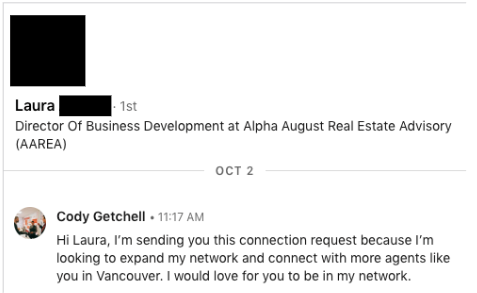
Once Laura had connected, I sent her the first message by going to “message to recently added connections”.
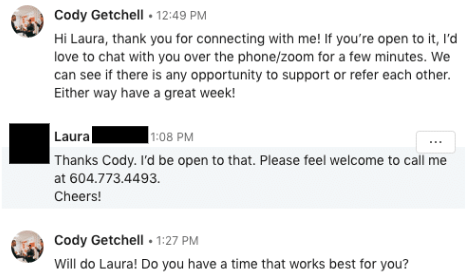
After that, the automation was over. It was now up to me to manually convert Laura. My goal is always to get the lead off of LinkedIn as fast as possible. Laura was an excellent connection as I had to do 0 groundwork, she gave me her number and I began scheduling.
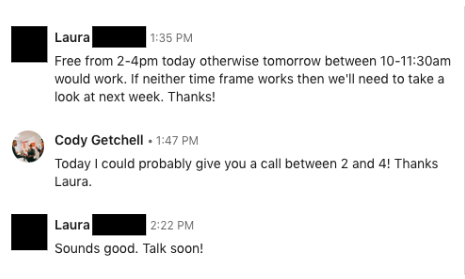
I added Laura to my call list and sent her an invitation on google calendar so she would be reminded of the call 30 mins before it happened. Through the phone call I was able to convert.
Nicky is a classic example of most connections I get on LinkedIn. The key is to move the conversation off LinkedIn as fast as possible and sticking with the connections (don’t go silent).
Here is my conversation with Nicky:
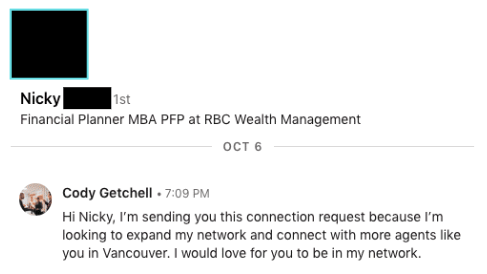
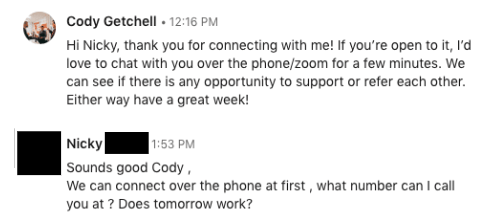
Nicky replied to my first message after connecting with her, it was now up to me to manually get her info and convert.
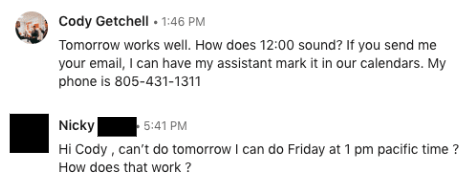
Here you can see I’m doing my best to schedule and get Nicky’s info ASAP. I often employ the technique of asking clients if they want my assistant to mark the call in their calendar for them, this often works because you are trading value for info. Nicky had to reschedule, I said yes and updated the info in her calendar.
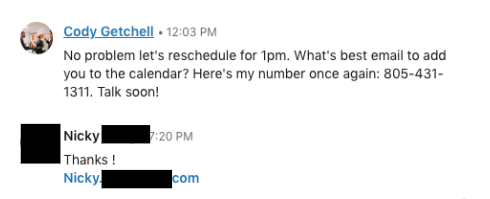
Unfortunately, I was unable to get Nicky’s phone number without pushing her too hard. However, by persisting, I was able to get her email. The email is important as I’m able to remind her to call me via her google calendar.
Nicky phoned on schedule and I was able to successfully convert her.
That’s it! That’s all the information you need to get started on automating LinkedIn to find you and your clients highly targeted leads that they would have never found otherwise. Trust this process, it sometimes takes time to get the ball rolling but once it does the return on time invested is huge!
Get your website's SEO strength evaluated and start getting more customers online.
Get My Free Website Audit