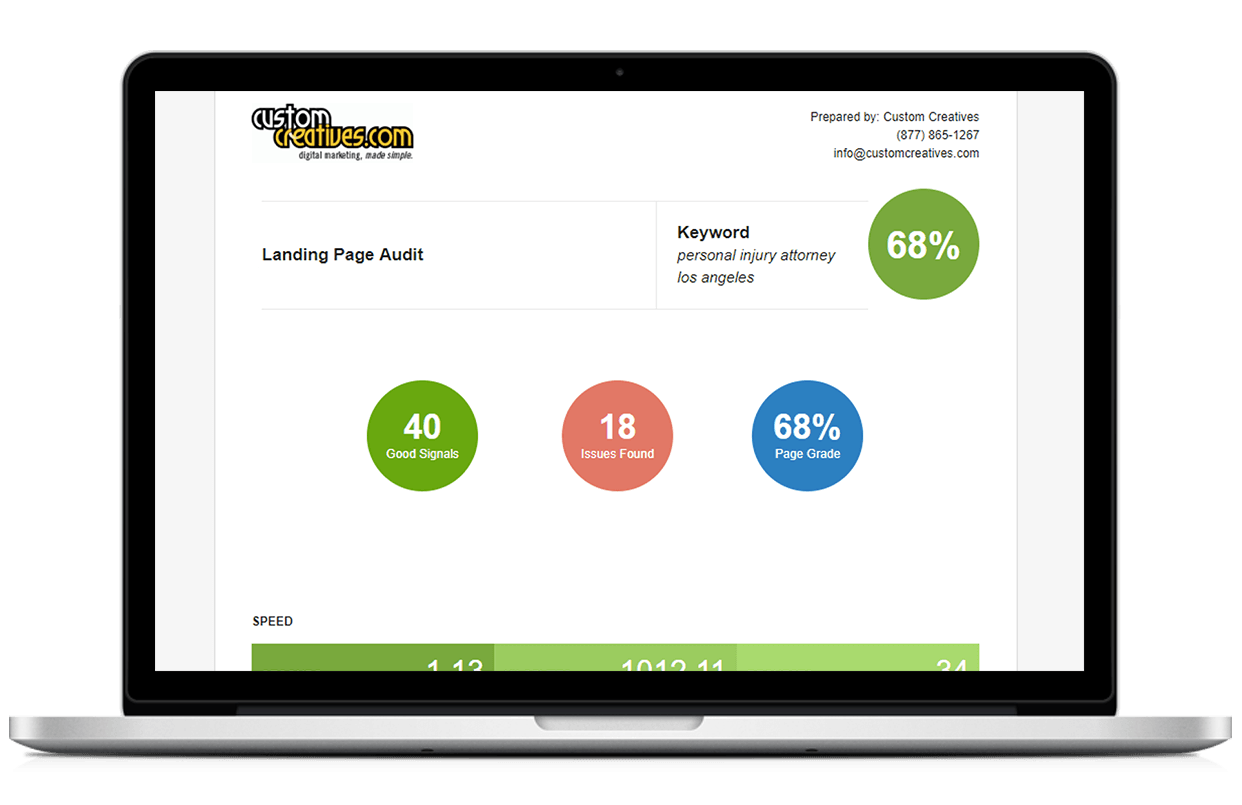Save the .swf to a file or your desktop (where you can easily locate)
Either Drag the file from your Inbox or select “save” or “download”.
There are 2 easy ways to do this:
Right click on the file and select:
Open With, then select:
Internet Explorer
**this should open the file up. You may have to allow pop-ups and/or active x controls.
Double Click on the attachment.
2 options will appear, please select:
Find the appropriate program from a list OR choose a program from a list.
Scroll down your list and select Internet Explorer then click OK.
**this should open the file up. You may have to allow pop-ups and/or active x controls.
If you still cannot open the file, give us a ring or email:
Phone: (818) 865-1267
Email: info@customcreatives.com
*Please note, viruses may be passed through downloading files so proceed with caution.
Get your website's SEO strength evaluated and start getting more customers online.
Get My Free Website Audit