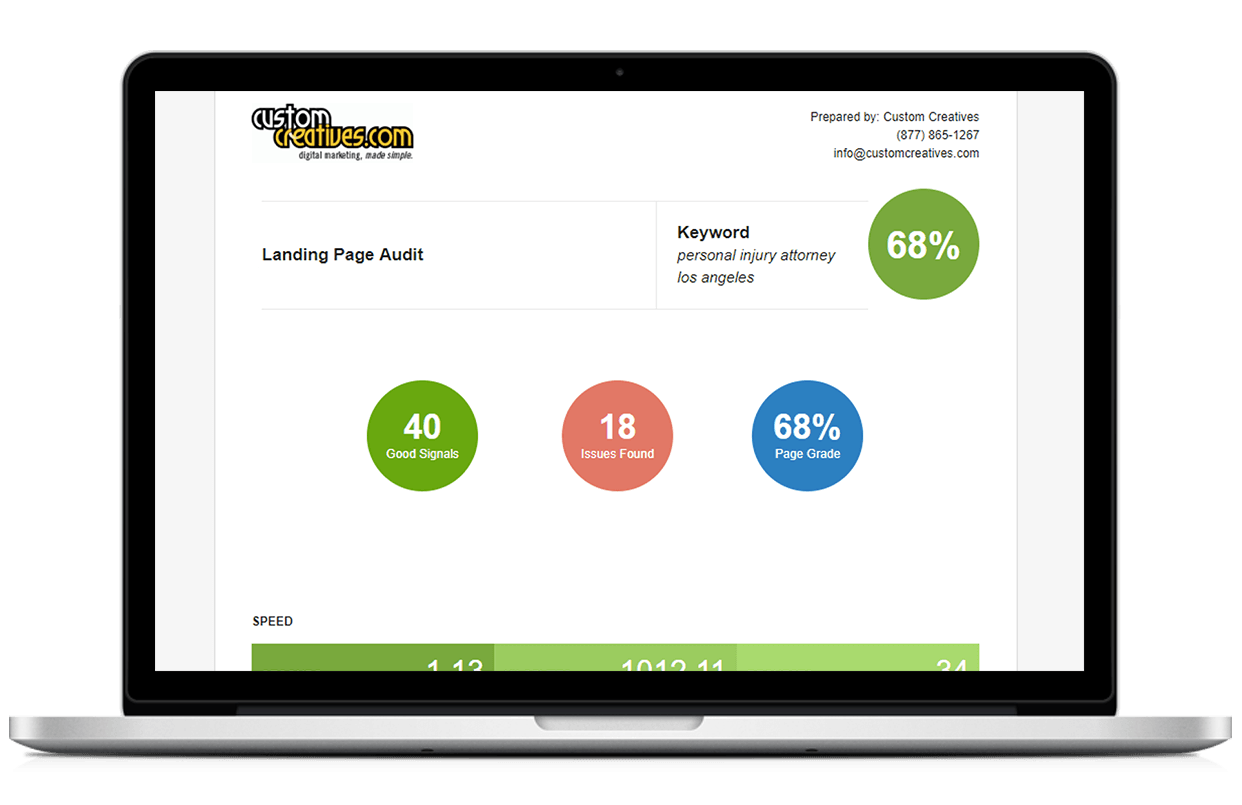In this post (with pictures), we are going to show you how to share your existing Google Analytics account with someone else.
Log onto: http://www.google.com/analytics/
Click the sign in button on the top right corner of the page:
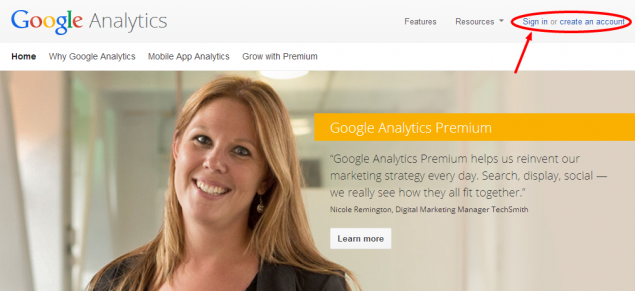
Next enter your username and password:
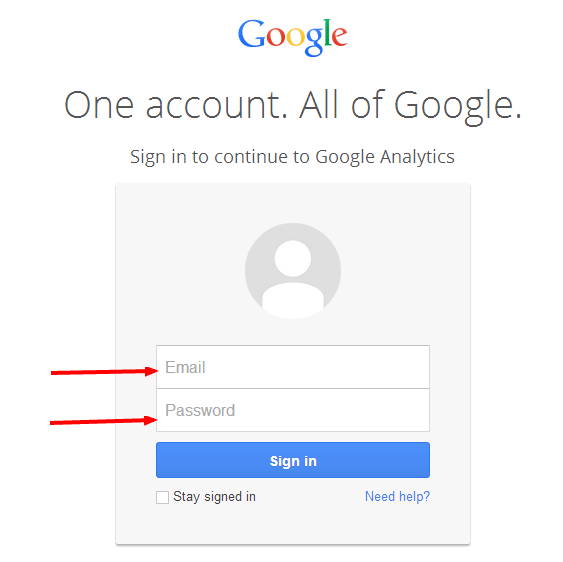
In the top navigation, click ADMIN.
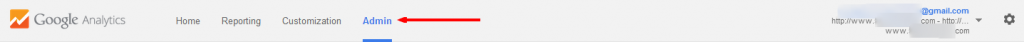
Click on user management.
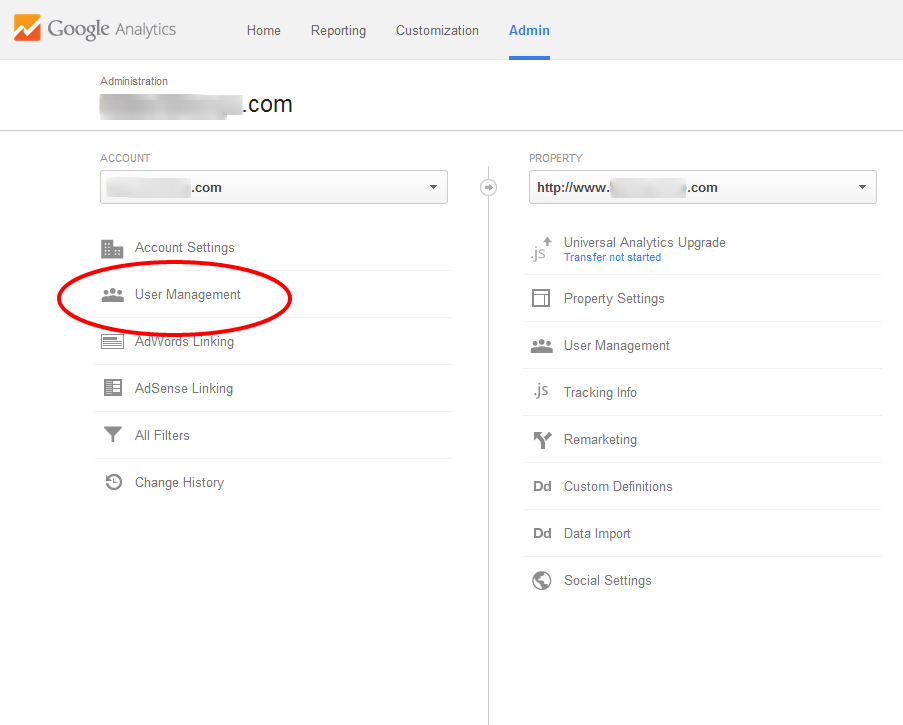
Enter the email you want to share with first, next select the permission levels you’d like them to access, then lastly click Add. There are definitions of the user levels. Whomever you share it with, you may want to click on “Notify this user by email” and let them know in case this is not their primary email.
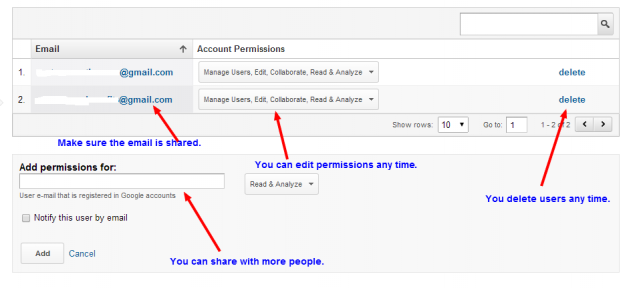
That is all. If you have any questions, leave us a comment or call us at 818-865-1267.
If you need help with your Website, Online Marketing or Graphic Design, you can reach out and our friendly staff would be happy to help.
Get your website's SEO strength evaluated and start getting more customers online.
Get My Free Website Audit