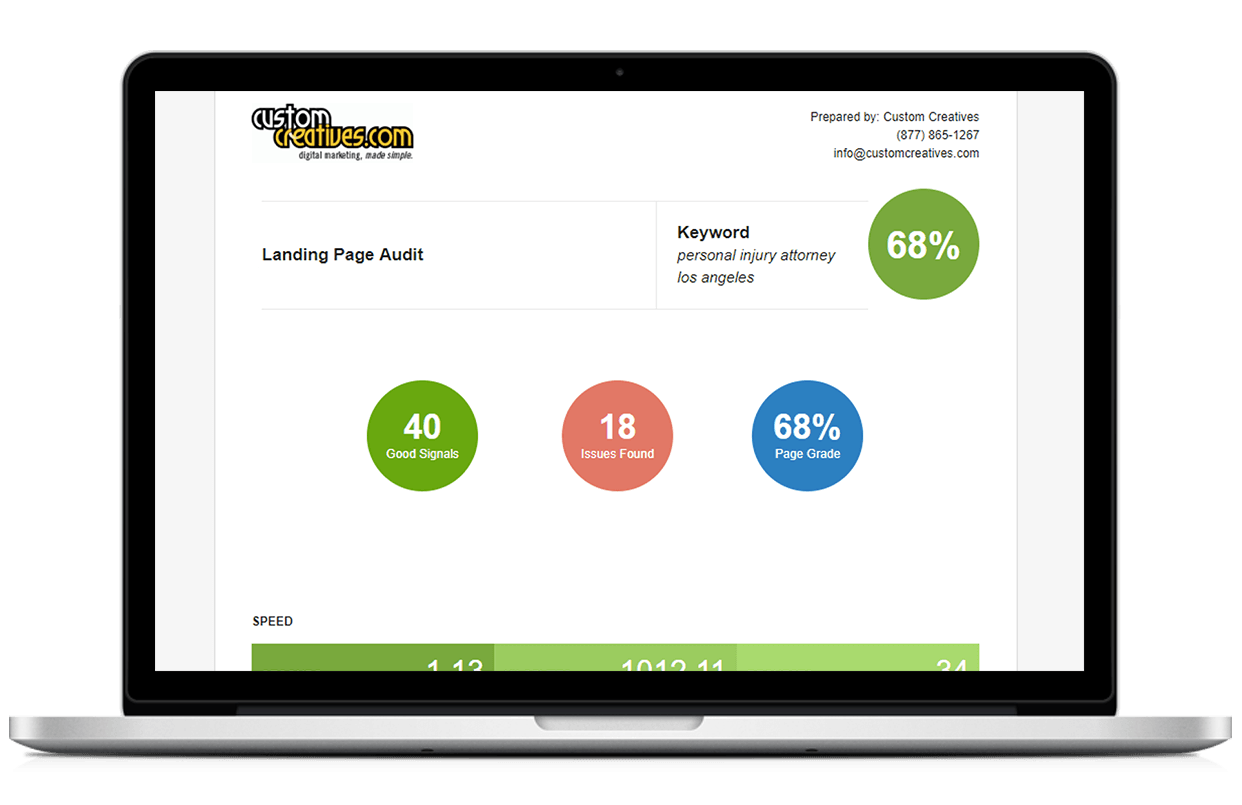Image source: Marketing Land
Image source: Marketing Land
Effective digital marketing requires posting content on platforms that allow you to cast as wide a net as possible. So your business should be thinking about extending your reach to platforms outside of Facebook, Instagram and Twitter. That’s one of the best reasons to launch a YouTube ads campaign. According to recent statistics, YouTube boasts approximately 2 billion active monthly users.
This guide will help you get started. To launch your first YouTube campaign, follow these steps:
Before generating any content, setting a budget, or scheduling your campaign, it’s first necessary to familiarize yourself with the different types of YouTube ads available to marketers. They’re broken down into the following categories:
Review these options as you develop your initial ideas. Depending on your goals, one is likely superior to the others.
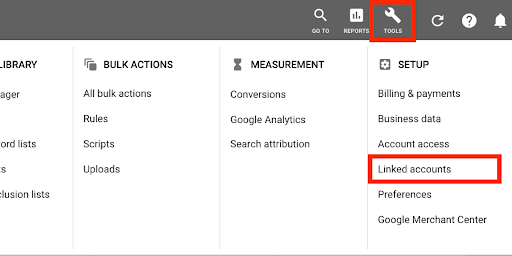 Image Source: Social Media Examiner
Image Source: Social Media Examiner
You of course need the appropriate account if you wish to market a brand on YouTube. Luckily, if you’re a digital marketer, odds are good you already have a Google Ads account. You can simply link it to your YouTube channel to get started.
Log into your Google Ads account, click on Tools (found at the top of the page), then select Linked Accounts (found under the Setup column). All you have to do from there is follow the prompts.
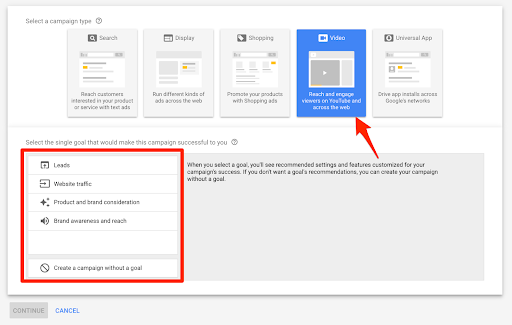 Image source: Oberlo
Image source: Oberlo
Once you’ve set up your account, you can develop your video content based on the type of ad you wish to post. Upload the video to your YouTube channel when it’s complete.
Your next step is to select an objective for your marketing campaign. Start by logging in to your Google Ads account. Go to the sidebar on the left side of the page, and choose All Campaigns, then click on the blue + symbol to add a new campaign. Choose Video from the list of campaign types.
After completing these steps, you’ll be asked to define your objective. Your options include Leads, Website Traffic, Product and Brand Consideration, and Brand Awareness and Reach.
There is no ideal objective for every marketer. You need to determine what you want to achieve with your YouTube marketing budget. Obviously, if you want to advertise a specific product, you might select Product and Brand Consideration as your goal. If you’re simply interested in growing your audience, you may choose Brand Awareness and Reach. You can hover your mouse icon over a goal to learn more information about a particular option.
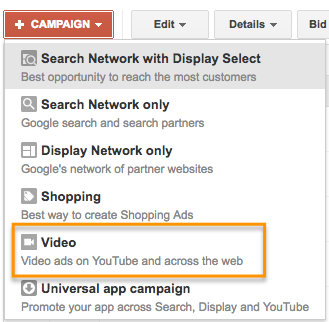 Image source: Hubsopt
Image source: Hubsopt
You’ve likely already decided what type of ad you wish to publish. Now you’ll simply be prompted to confirm your choice. Once you have done so, you can choose from a variety of placement options. You may choose YouTube Search Results, although this option only applies to discovery ads. Selecting YouTube Videos allows you to strike the ideal balance between affordability and overall quality. You may also select Video Partners on Display Network, which allows you to run your ad on additional partner sites. This is less expensive than choosing YouTube Videos, but it’s also associated with lower quality.
After selecting your placement option, you’ll also choose which language and country/territory network your ad will be displayed on. Additionally, you can choose what types of videos your ads will appear with.
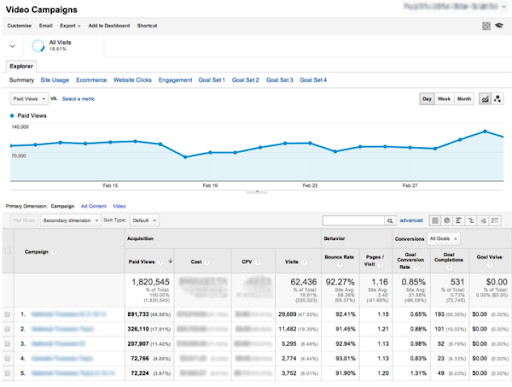 Image source: Marketing Land
Image source: Marketing Land
The process for linking your Google Analytics account to YouTube is very similar to that of linking your Google Ads account. Follow the same essential steps described earlier, and make a point of consistently monitoring your ad’s performance. These tips will merely help you get started. The more you experiment with YouTube ads, the easier it will be to implement strong campaigns in the future.
https://www.youtube.com/watch?v=TRWXeFO9cxU

At Custom Creatives Digital Marketing Agency, we have been saying this for the past few years… Get on the YouTube train. This is your opportunity to capture your audience on the #2 most visited website in the world.
There are 2 paths to take from here:
Click Here to check out more about us!
Click Here to Book A Call with Rahul & his Team
**Don’t forget to follow us on Facebook & Join our Amazing Group of Business Owners Learning to Scale to 6 & 7 Figures Per Year**
Get your website's SEO strength evaluated and start getting more customers online.
Get My Free Website Audit